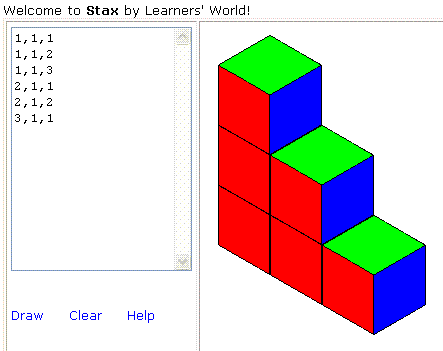Welcome to
Stax by Learners' World!
Stax allows you to place cubes in three-dimensional space and then see what the
resulting shape looks like.
Data:
In the box on the left, enter a list of points in 3-D space, one per line. Each line should be
a triplet of three numbers, separated by commas. For example: 1,3,2 (which would mean in the
first position on the x-axis, the 3rd position on the y-axis and the 2nd position on the z-axis.
You may put comments anywhere you like, either on separate lines or at the end of lines.
Comments start with two forward slashes: //
Dimensions:
The blocks are layed out in three dimensions. The x axis--represented by the
first coordinate--goes to the right and slightly 'down' or 'toward you'. The
y axis--represented by the second coordinate--goes 'back' and to the right.
Finally, the z axis goes straight up.
Example:
In the following example, there are three blocks stacked at (x,y) position (1,1).
These are the first three lines listed. Notice how the third
number--the z axis--goes from 1 to 2 to 3. Similarly, there are three blocks
stacked at position (2,1), and just a single block at position (3,1).